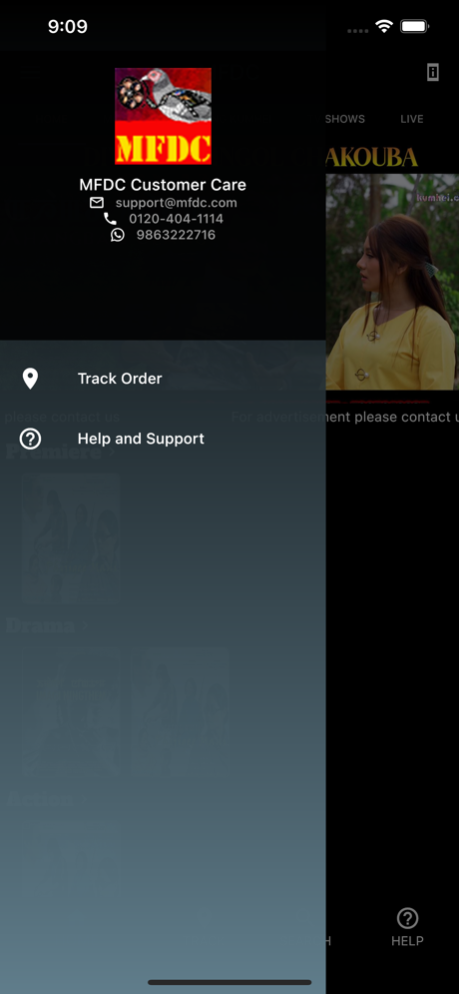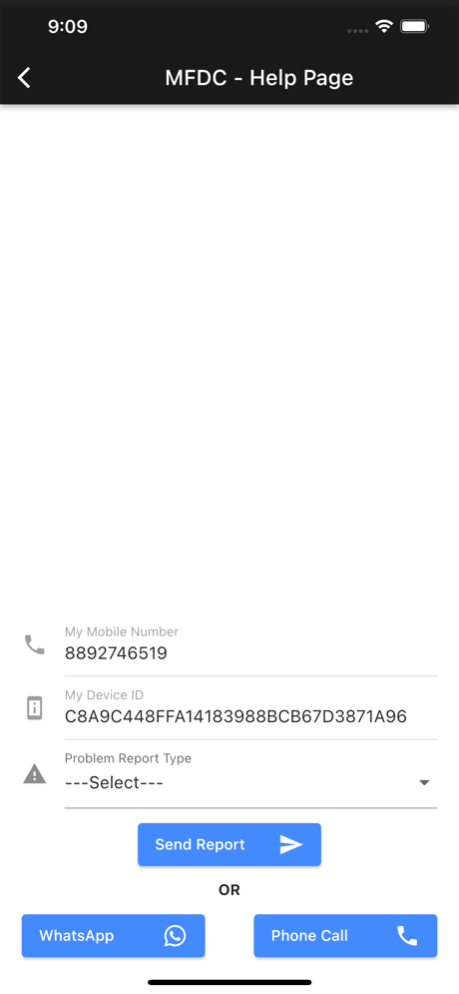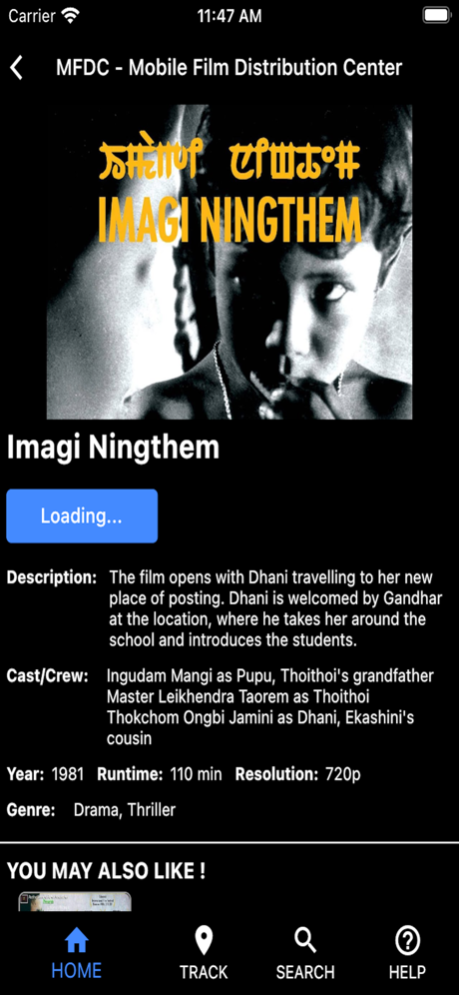MFDC 1.1.1
Continue to app
Free Version
Publisher Description
Watch Manipuri Movie's/Films in apple phone's on VOD(Video On Demand), MFDC Offer with lowest MRP. Mobile Film Distribution Center(MFDC) is always with you on the go.
Mobile Film Distribution Center(MFDC) is working on distributing films in mobile devices using mobile Apps. MFDC work under the authorised copyright Owners.
MFDC is the only first Manipuri Online Mobile Film Store Application built for mobile applications, Launch on 1st June 2018 in the land of Manipur by HBTECH LAB in the interest of people resided in outside of Manipur state.
MFDC offers to Download Offline Videos for the convenience of MFDC Customers.
MFDC Teams contentiously working to support our valued customers 24/7 hrs.
The latest Manipuri feature films are kept on updated by MFDC teams for MFDC value customers at any cost.
MFDC categorised movies into different categories for the convenience of our incoming Customers.
MFDC Team request to check update periodically to get in access to new features from the Developers Teams.
We plan to enlarge Manipuri Film Digital Library as soon as possible.
For More Details Kindly Log On
http://www.hbtechlab.com
FaceBook Page
https://www.facebook.com/HBMFDC
For More Details Please Call
+91-9856592941
info@hbtech.in
info@hbtechlab.com
Dec 2, 2022
Version 1.1.1
Resume functionality has been added
Fixed payments issue
Enhanced UI
Bugs fixed
About MFDC
MFDC is a free app for iOS published in the Recreation list of apps, part of Home & Hobby.
The company that develops MFDC is Heikham JayentaKumar Singh. The latest version released by its developer is 1.1.1.
To install MFDC on your iOS device, just click the green Continue To App button above to start the installation process. The app is listed on our website since 2022-12-02 and was downloaded 6 times. We have already checked if the download link is safe, however for your own protection we recommend that you scan the downloaded app with your antivirus. Your antivirus may detect the MFDC as malware if the download link is broken.
How to install MFDC on your iOS device:
- Click on the Continue To App button on our website. This will redirect you to the App Store.
- Once the MFDC is shown in the iTunes listing of your iOS device, you can start its download and installation. Tap on the GET button to the right of the app to start downloading it.
- If you are not logged-in the iOS appstore app, you'll be prompted for your your Apple ID and/or password.
- After MFDC is downloaded, you'll see an INSTALL button to the right. Tap on it to start the actual installation of the iOS app.
- Once installation is finished you can tap on the OPEN button to start it. Its icon will also be added to your device home screen.